Abishek Muthian
Send and receive WhatsApp messages through email

warning: Sending and receiving messages from WhatsApp through email would bypass the end-to-end encryption and may leak data to the email providers (Check update). If your reason for reading this is for better data security, then this is may not the right approach.
This approach can help those who are looking to isolate WhatsApp to reduce hardware finger-printing, asymmetric association, receive non-sensitive messages.
Requirements
Android instance
- Android x86 with ARM emulation on bare metal [Recommended] or VM.
(or)
- Physical android device.
(or)
- Android container e.g. Anbox [Not recommended, might work in future with support for notifications and background apps].
Tasker android app.
Auto Notification android app.
MailTask android app.
Setup Mail
I set my mail account using IMAP & SMTP in K-9 Mail and in Mail Task.
Enable permissions for Tasker
Tasker requires permissions to read notifications, exception in doze mode and Write Secure Settings Permission. Tasker will inform as and when these permissions are needed when setting up the app.
Since I used blissOS, I set 'Write Secure Settings Permissions' through the console [Alt+F1].
Tasker profiles
I set up two tasker profiles for this automation, 'WhatsApp to Email' and 'Email to WhatsApp'.
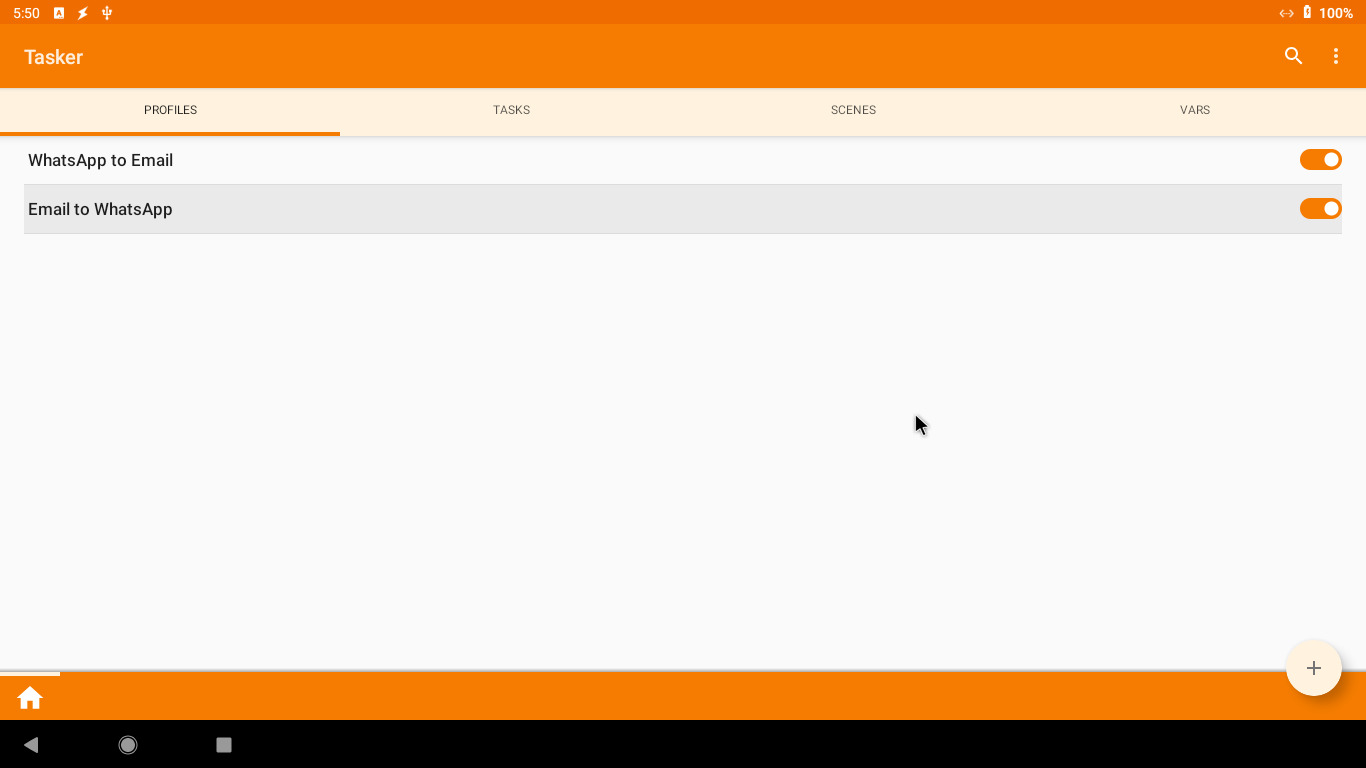
WhatsApp to Email
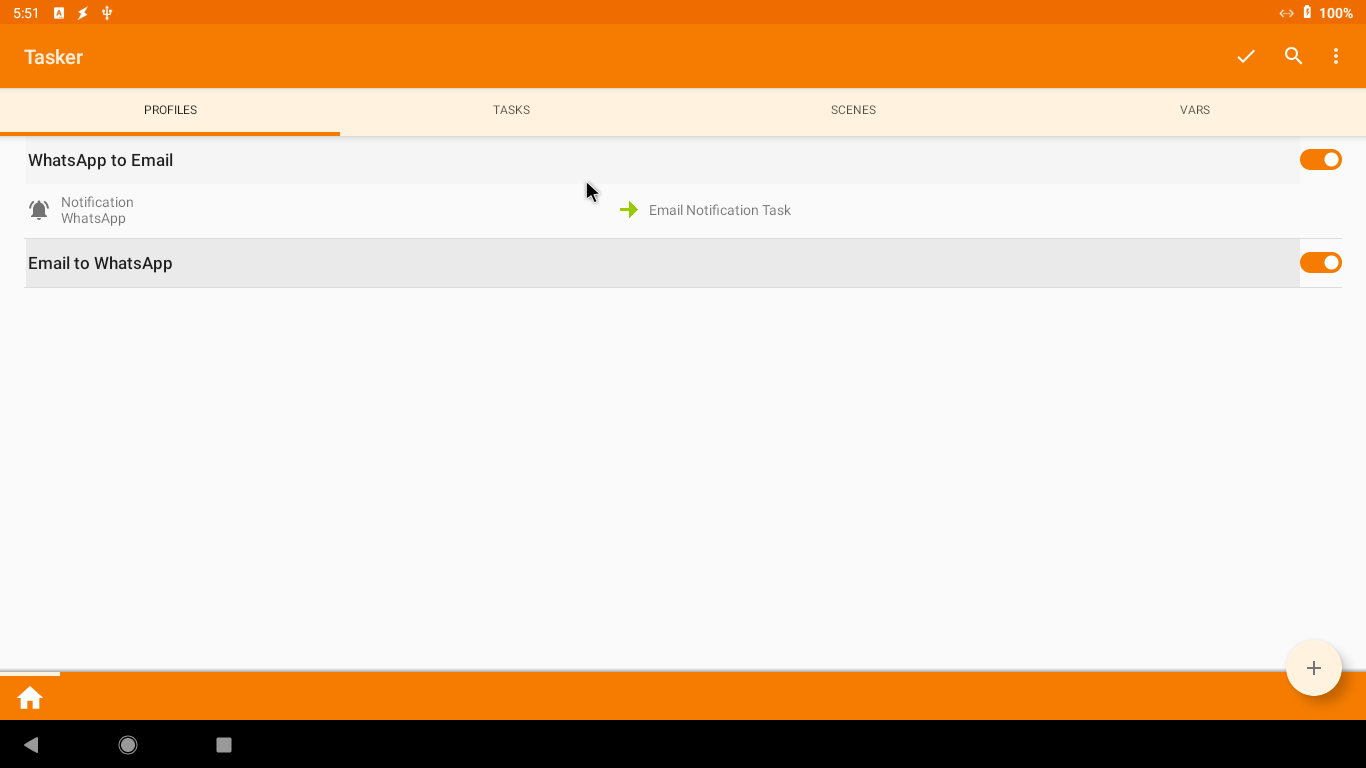
- Select 'Notification' event.
- Select WhatsApp as Owner Application.

- Select 'Send email' Action of Mail Task.
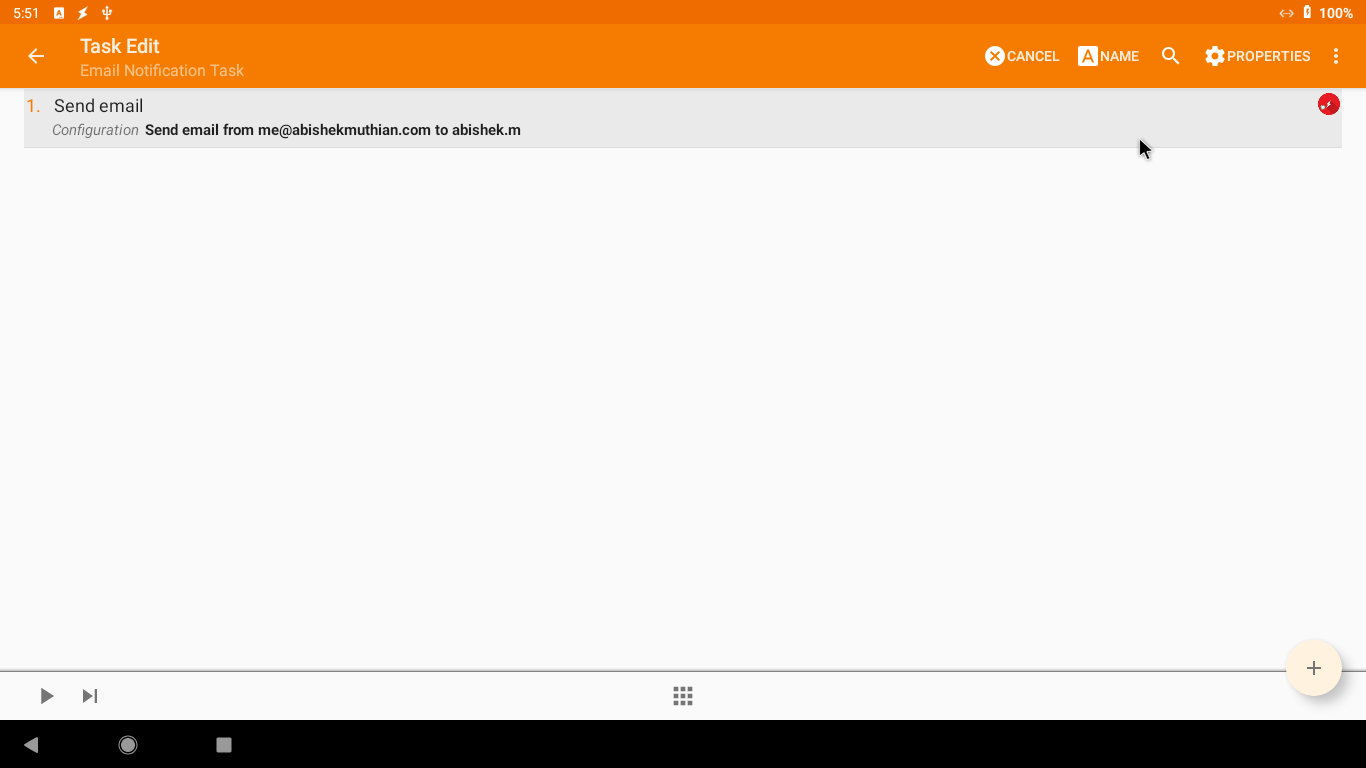
- a. Configure 'Send email' task.
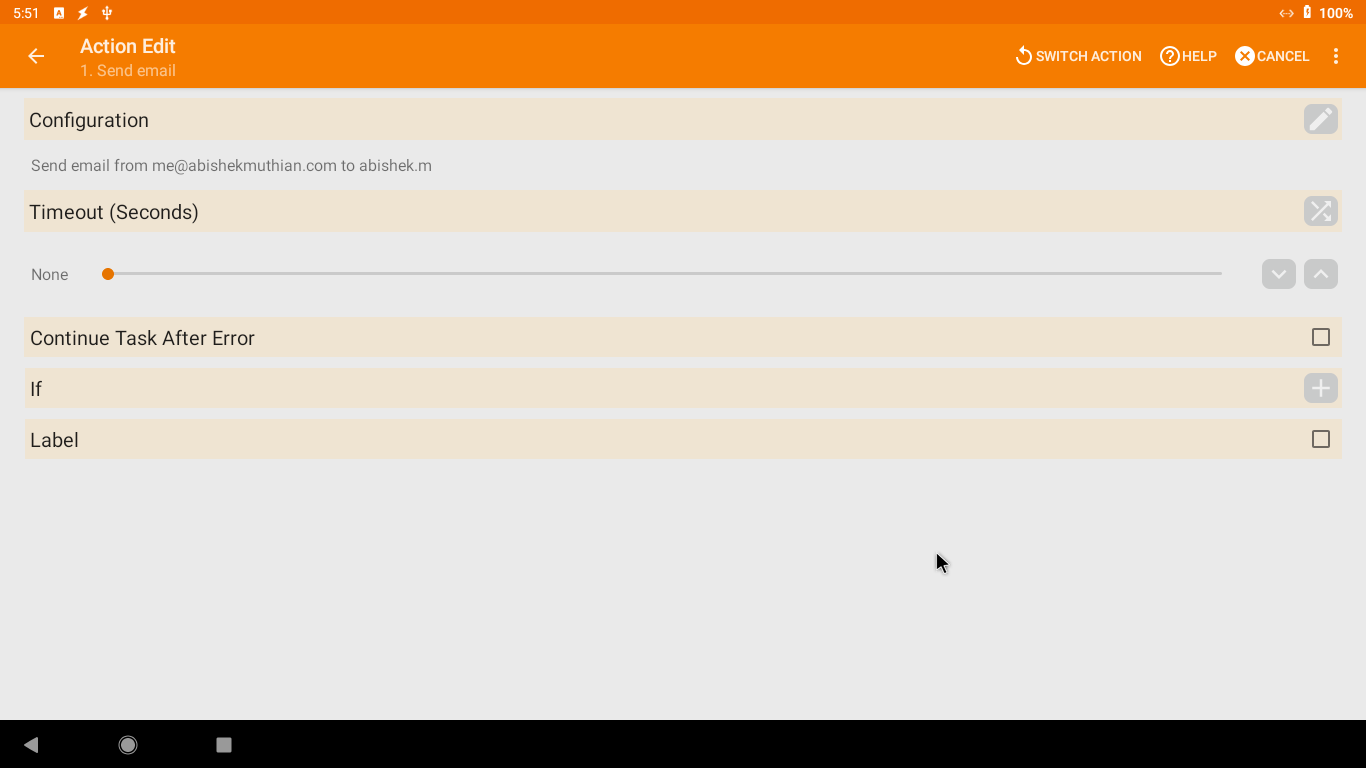
- b. Configure MailTask.
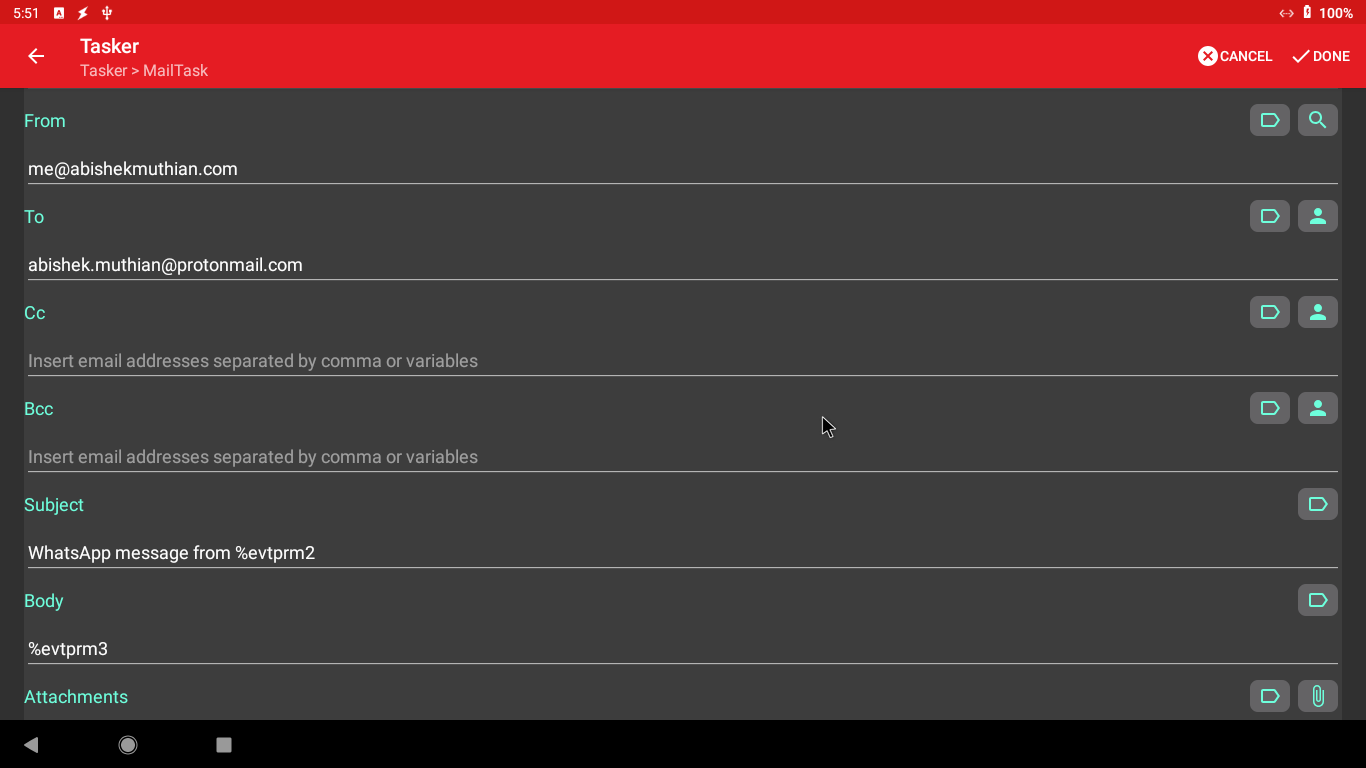
Email to WhatsApp
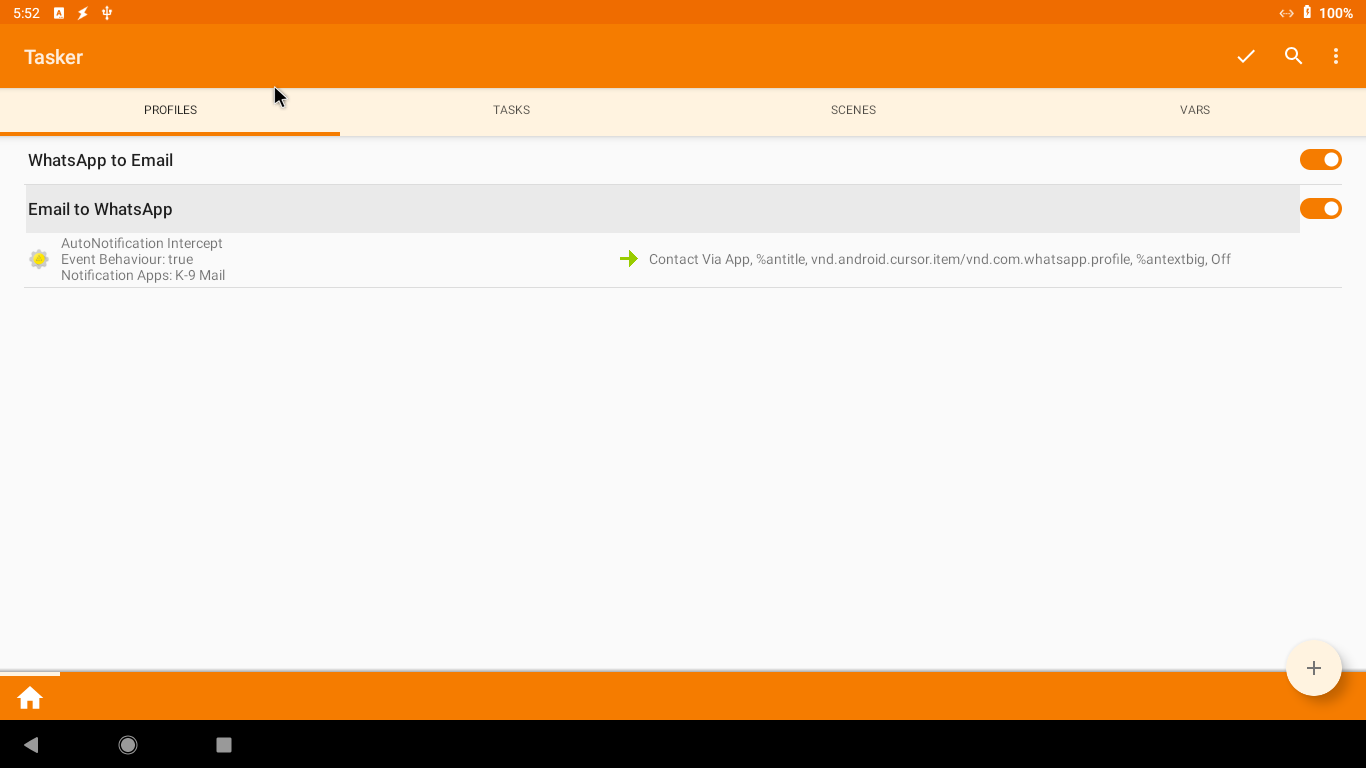
- Select 'Autonotification Intercept' event.
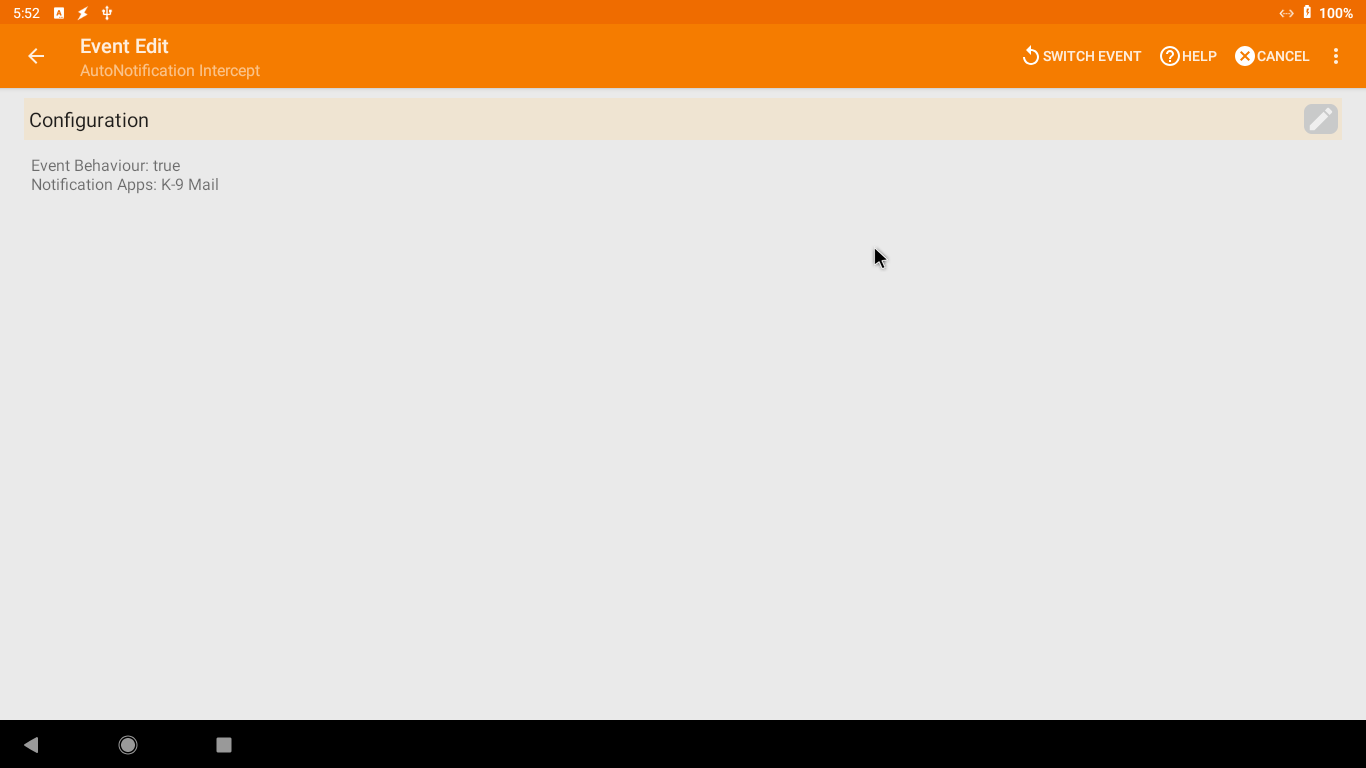
- a. Configure Autonotification by selecting K-9 Mail from apps.
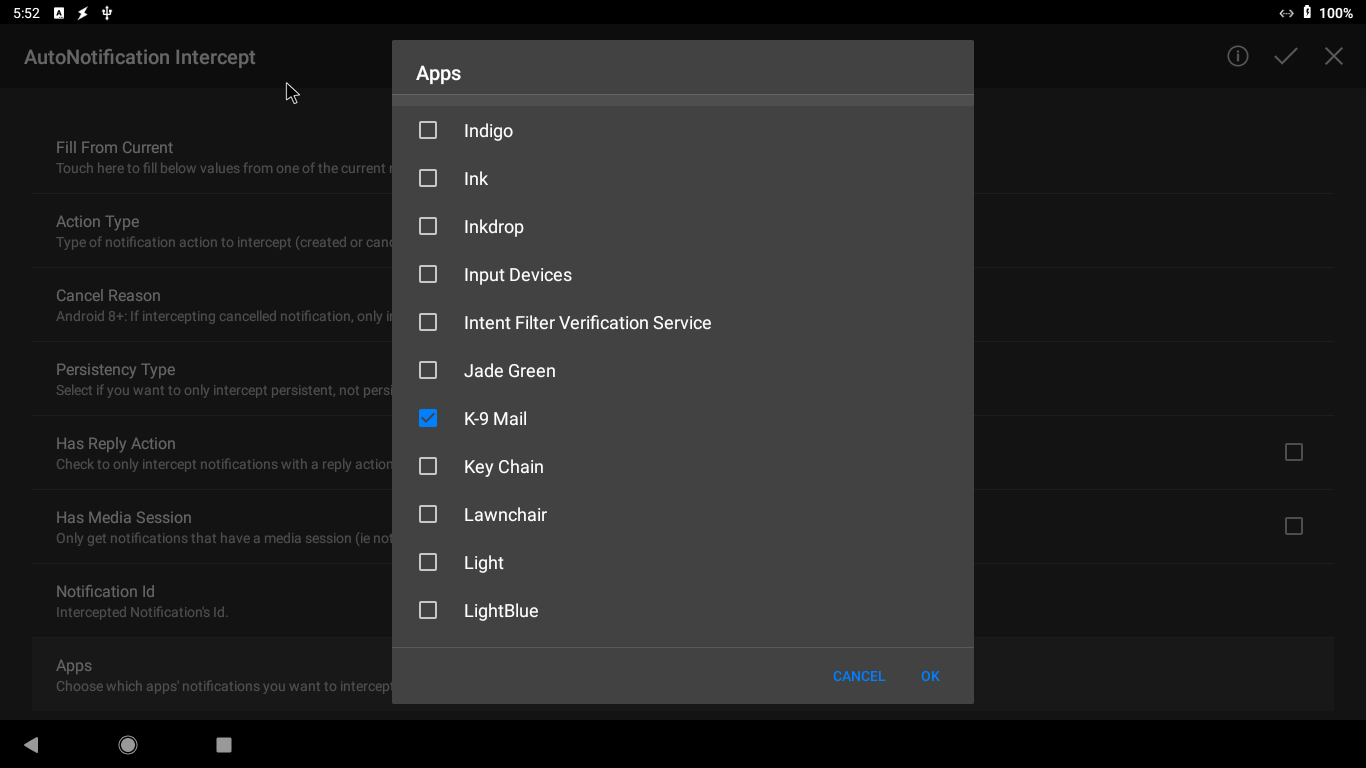
- Select 'Contact Via App' task.
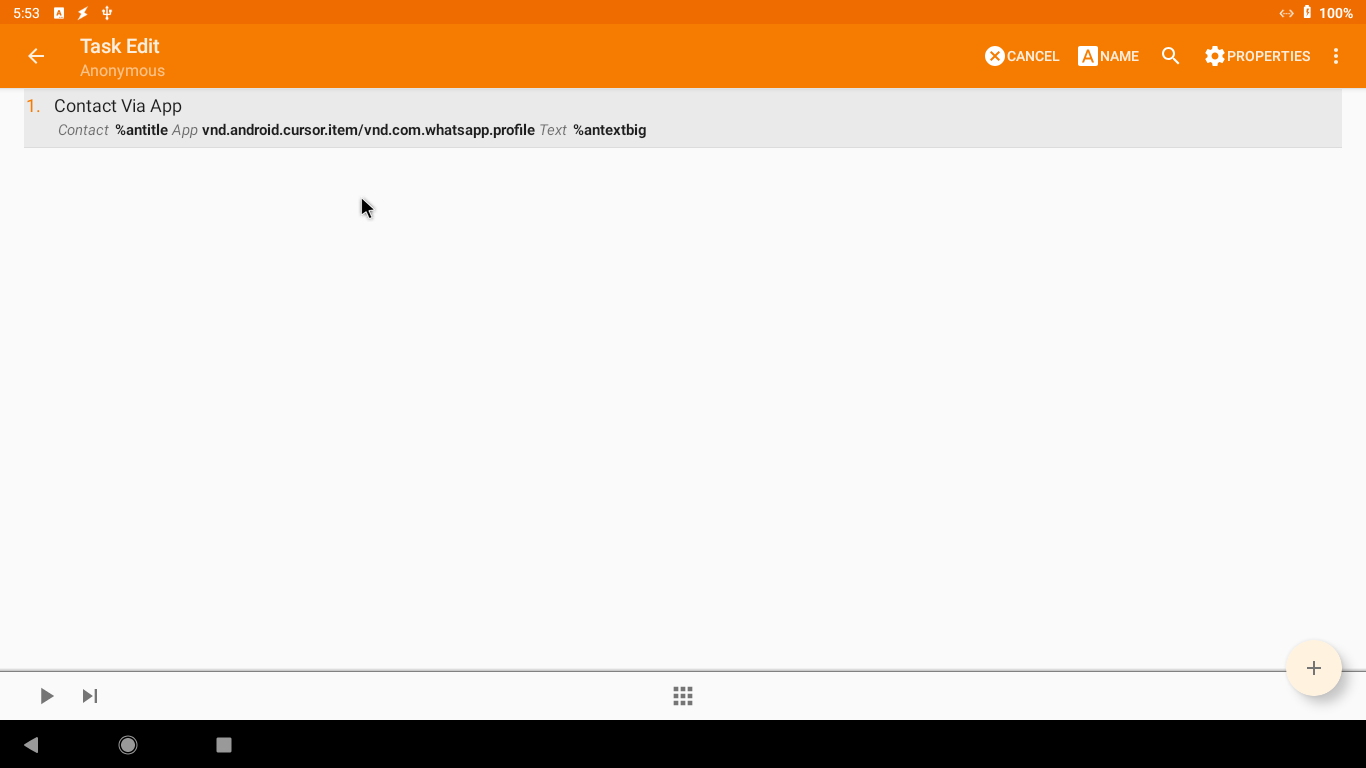
- a. Configure 'Contact Via App' task.
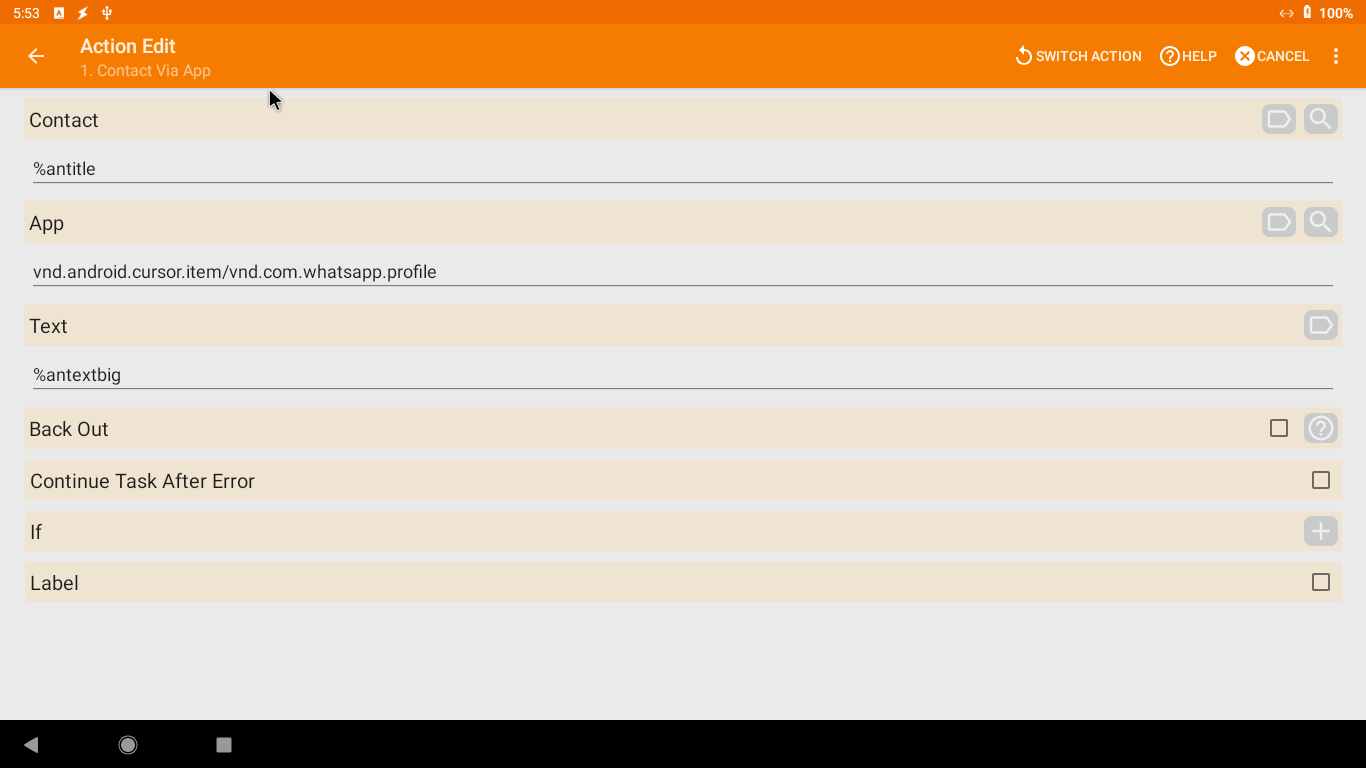
Demo
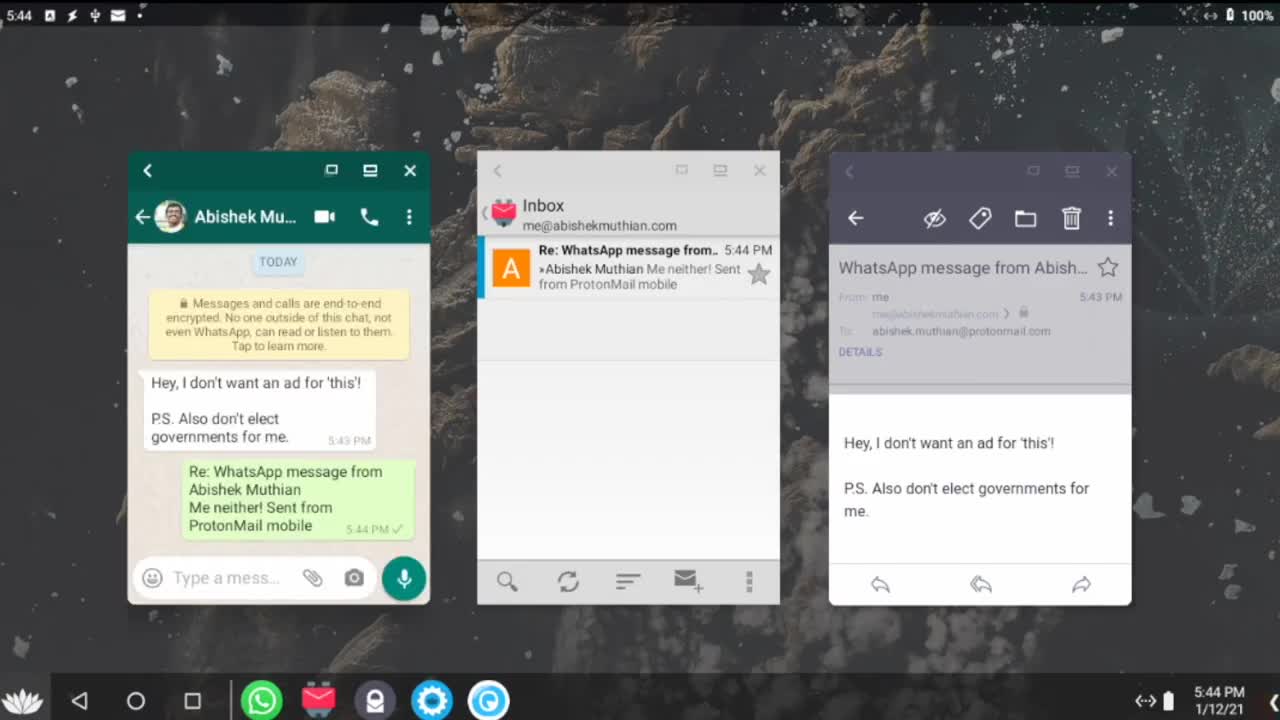
Discussion
Discuss this with me on Twitter.
Update:
Encryption (update)
Using K-9 Mail's PGP encryption we can achive end-to-end encryption if both our email IDs used for whatsapp communication uses K-9 Mail configured with PGP.
Note: I'm not using this method in the above demonstration.
Update Log
March 2021: Added note on encryption.
Newsletter
I strive to write low frequency, High quality content on Health, Product Development, Programming, Software Engineering, DIY, Security, Philosophy and other interests. If you would like to receive them in your email inbox then please consider subscribing to my Newsletter.