Abishek Muthian
Voice summary of news
There is a need gap for Human voice summary of news.
Until this need gap gets addressed, we can use automation tool like tasker to implement read-aloud feature for news app like inshorts.
Requirements
- Tasker android app.
- AutoInput android app.
- Selecting preferred voice in the Google Text-to-Speech Engine.
Tasker profile inshorts_read_aloud.prf.xml would fetch the news title and news text from the news card of the app and would automatically scroll to the next. Tasker profile inshorts_display.prf.xml would change the display timeout to 30 mins when the inshorts app is launched and would change the display timeout to 15 secs when the app is exited.
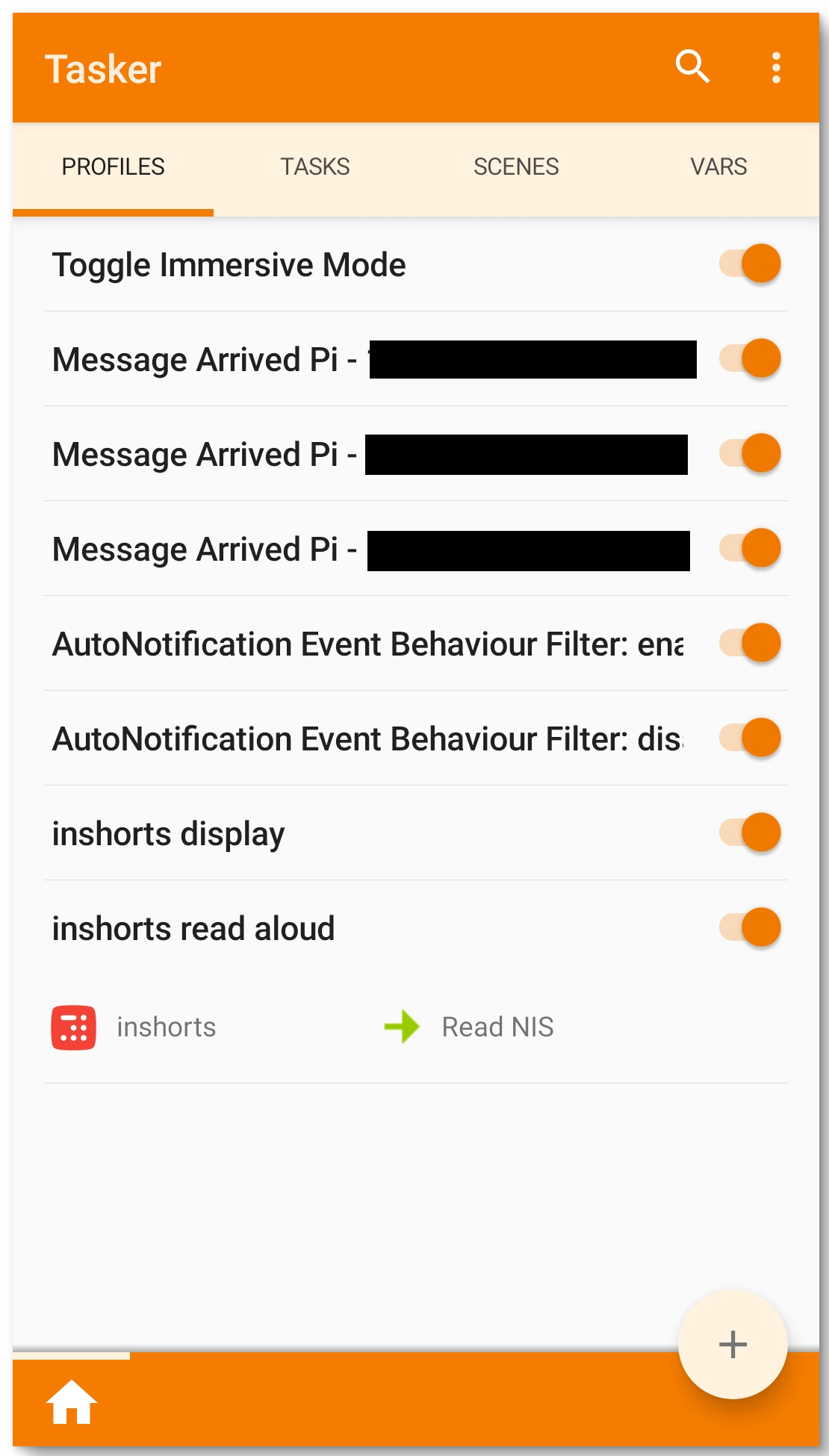
inshorts_display.prf.xml
<TaskerData sr="" dvi="1" tv="5.11.14">
<Profile sr="prof28" ve="2">
<cdate>1615003515868</cdate>
<edate>1616131937187</edate>
<flags>8</flags>
<id>28</id>
<mid0>27</mid0>
<mid1>29</mid1>
<nme>inshorts display</nme>
<App sr="con0" ve="2">
<cls0>com.nis.app.ui.activities.HomeActivity</cls0>
<flags>2</flags>
<label0>inshorts</label0>
<pkg0>com.nis.app</pkg0>
</App>
</Profile>
<Task sr="task27">
<cdate>1615003470203</cdate>
<edate>1615003713204</edate>
<id>27</id>
<nme>Display Timeout 30 Mins</nme>
<Action sr="act0" ve="7">
<code>812</code>
<Int sr="arg0" val="0"/>
<Int sr="arg1" val="30"/>
<Int sr="arg2" val="0"/>
</Action>
</Task>
<Task sr="task29">
<cdate>1615009166842</cdate>
<edate>1615009194275</edate>
<id>29</id>
<nme>Display Timeout 15 Secs</nme>
<Action sr="act0" ve="7">
<code>812</code>
<Int sr="arg0" val="15"/>
<Int sr="arg1" val="0"/>
<Int sr="arg2" val="0"/>
</Action>
</Task>
</TaskerData>inshorts_read_aloud.prf.xml
<TaskerData sr="" dvi="1" tv="5.11.14">
<Profile sr="prof25" ve="2">
<cdate>1614999485164</cdate>
<clp>true</clp>
<edate>1616131924070</edate>
<flags>8</flags>
<id>25</id>
<mid0>24</mid0>
<nme>inshorts read aloud</nme>
<App sr="con0" ve="2">
<cls0>com.nis.app.ui.activities.HomeActivity</cls0>
<flags>2</flags>
<label0>inshorts</label0>
<pkg0>com.nis.app</pkg0>
</App>
</Profile>
<Task sr="task24">
<cdate>1614998270704</cdate>
<edate>1615261711857</edate>
<id>24</id>
<nme>Read NIS</nme>
<pri>100</pri>
<Action sr="act0" ve="7">
<code>1040876951</code>
<Bundle sr="arg0">
<Vals sr="val">
<AppPackage>com.nis.app</AppPackage>
<AppPackage-type>java.lang.String</AppPackage-type>
<EnableDisableAccessibilityService><null></EnableDisableAccessibilityService>
<EnableDisableAccessibilityService-type>java.lang.String</EnableDisableAccessibilityService-type>
<IsFirstAction>false</IsFirstAction>
<IsFirstAction-type>java.lang.Boolean</IsFirstAction-type>
<OnlyClickable>false</OnlyClickable>
<OnlyClickable-type>java.lang.Boolean</OnlyClickable-type>
<OnlyVisible>true</OnlyVisible>
<OnlyVisible-type>java.lang.Boolean</OnlyVisible-type>
<Password><null></Password>
<Password-type>java.lang.String</Password-type>
<Regex>false</Regex>
<Regex-type>java.lang.Boolean</Regex-type>
<UIUpdateFields>com.nis.app:id/news_text=:=news_text,com.nis.app:id/news_title=:=news_title</UIUpdateFields>
<UIUpdateFields-type>java.lang.String</UIUpdateFields-type>
<UIUpdateText><null></UIUpdateText>
<UIUpdateText-type>java.lang.String</UIUpdateText-type>
<com.twofortyfouram.locale.intent.extra.BLURB>App Package: com.nis.app
Variables: news_text, news_title
Only Visible: true</com.twofortyfouram.locale.intent.extra.BLURB>
<com.twofortyfouram.locale.intent.extra.BLURB-type>java.lang.String</com.twofortyfouram.locale.intent.extra.BLURB-type>
<net.dinglisch.android.tasker.RELEVANT_VARIABLES><StringArray sr=""><_array_net.dinglisch.android.tasker.RELEVANT_VARIABLES0>%aiapp
App Name
</_array_net.dinglisch.android.tasker.RELEVANT_VARIABLES0><_array_net.dinglisch.android.tasker.RELEVANT_VARIABLES1>%aicoordinates()
Element Coordinates
List of coordinates in the x,y format</_array_net.dinglisch.android.tasker.RELEVANT_VARIABLES1><_array_net.dinglisch.android.tasker.RELEVANT_VARIABLES2>%aiid()
Element Ids
</_array_net.dinglisch.android.tasker.RELEVANT_VARIABLES2><_array_net.dinglisch.android.tasker.RELEVANT_VARIABLES3>%aipackage
App Package Name
</_array_net.dinglisch.android.tasker.RELEVANT_VARIABLES3><_array_net.dinglisch.android.tasker.RELEVANT_VARIABLES4>%aitext()
Element Texts
</_array_net.dinglisch.android.tasker.RELEVANT_VARIABLES4><_array_net.dinglisch.android.tasker.RELEVANT_VARIABLES5>%news_text
news_text
news_text</_array_net.dinglisch.android.tasker.RELEVANT_VARIABLES5><_array_net.dinglisch.android.tasker.RELEVANT_VARIABLES6>%news_title
news_title
news_title</_array_net.dinglisch.android.tasker.RELEVANT_VARIABLES6><_array_net.dinglisch.android.tasker.RELEVANT_VARIABLES7>%err
Error Code
Only available if you select &lt;b&gt;Continue Task After Error&lt;/b&gt; and the action ends in error</_array_net.dinglisch.android.tasker.RELEVANT_VARIABLES7><_array_net.dinglisch.android.tasker.RELEVANT_VARIABLES8>%errmsg
Error Message
Only available if you select &lt;b&gt;Continue Task After Error&lt;/b&gt; and the action ends in error</_array_net.dinglisch.android.tasker.RELEVANT_VARIABLES8></StringArray></net.dinglisch.android.tasker.RELEVANT_VARIABLES>
<net.dinglisch.android.tasker.RELEVANT_VARIABLES-type>[Ljava.lang.String;</net.dinglisch.android.tasker.RELEVANT_VARIABLES-type>
<net.dinglisch.android.tasker.extras.VARIABLE_REPLACE_KEYS>AppPackage UIUpdateFields plugininstanceid plugintypeid </net.dinglisch.android.tasker.extras.VARIABLE_REPLACE_KEYS>
<net.dinglisch.android.tasker.extras.VARIABLE_REPLACE_KEYS-type>java.lang.String</net.dinglisch.android.tasker.extras.VARIABLE_REPLACE_KEYS-type>
<net.dinglisch.android.tasker.subbundled>true</net.dinglisch.android.tasker.subbundled>
<net.dinglisch.android.tasker.subbundled-type>java.lang.Boolean</net.dinglisch.android.tasker.subbundled-type>
<plugininstanceid>bc037b7d-5c90-4df2-b6b8-8d4e8e4a5b19</plugininstanceid>
<plugininstanceid-type>java.lang.String</plugininstanceid-type>
<plugintypeid>com.joaomgcd.autoinput.intent.IntentUIQuery</plugintypeid>
<plugintypeid-type>java.lang.String</plugintypeid-type>
</Vals>
</Bundle>
<Str sr="arg1" ve="3">com.joaomgcd.autoinput</Str>
<Str sr="arg2" ve="3">com.joaomgcd.autoinput.activity.ActivityConfigUIQuery</Str>
<Int sr="arg3" val="20"/>
</Action>
<Action sr="act1" ve="7">
<code>559</code>
<Str sr="arg0" ve="3">%news_title, %news_text</Str>
<Str sr="arg1" ve="3">default:default</Str>
<Int sr="arg2" val="3"/>
<Int sr="arg3" val="5"/>
<Int sr="arg4" val="5"/>
<Int sr="arg5" val="1"/>
<Int sr="arg6" val="0"/>
<Int sr="arg7" val="0"/>
</Action>
<Action sr="act2" ve="7">
<code>1732635924</code>
<Bundle sr="arg0">
<Vals sr="val">
<ActionId>com.nis.app:id/news_card</ActionId>
<ActionId-type>java.lang.String</ActionId-type>
<ActionType>4096</ActionType>
<ActionType-type>java.lang.String</ActionType-type>
<EnableDisableAccessibilityService><null></EnableDisableAccessibilityService>
<EnableDisableAccessibilityService-type>java.lang.String</EnableDisableAccessibilityService-type>
<FieldSelectionType>1</FieldSelectionType>
<FieldSelectionType-type>java.lang.String</FieldSelectionType-type>
<IsFirstAction>false</IsFirstAction>
<IsFirstAction-type>java.lang.Boolean</IsFirstAction-type>
<IsTaskerAction>false</IsTaskerAction>
<IsTaskerAction-type>java.lang.Boolean</IsTaskerAction-type>
<NearbyText><null></NearbyText>
<NearbyText-type>java.lang.String</NearbyText-type>
<Password><null></Password>
<Password-type>java.lang.String</Password-type>
<RepeatInterval><null></RepeatInterval>
<RepeatInterval-type>java.lang.String</RepeatInterval-type>
<RepeatTimes><null></RepeatTimes>
<RepeatTimes-type>java.lang.String</RepeatTimes-type>
<StoredAction><null></StoredAction>
<StoredAction-type>java.lang.String</StoredAction-type>
<TextToWrite><null></TextToWrite>
<TextToWrite-type>java.lang.String</TextToWrite-type>
<com.twofortyfouram.locale.intent.extra.BLURB>Type: Id
Value: com.nis.app:id/news_card
Action : Scroll Forward</com.twofortyfouram.locale.intent.extra.BLURB>
<com.twofortyfouram.locale.intent.extra.BLURB-type>java.lang.String</com.twofortyfouram.locale.intent.extra.BLURB-type>
<net.dinglisch.android.tasker.RELEVANT_VARIABLES><StringArray sr=""><_array_net.dinglisch.android.tasker.RELEVANT_VARIABLES0>%err
Error Code
Only available if you select &lt;b&gt;Continue Task After Error&lt;/b&gt; and the action ends in error</_array_net.dinglisch.android.tasker.RELEVANT_VARIABLES0><_array_net.dinglisch.android.tasker.RELEVANT_VARIABLES1>%errmsg
Error Message
Only available if you select &lt;b&gt;Continue Task After Error&lt;/b&gt; and the action ends in error</_array_net.dinglisch.android.tasker.RELEVANT_VARIABLES1></StringArray></net.dinglisch.android.tasker.RELEVANT_VARIABLES>
<net.dinglisch.android.tasker.RELEVANT_VARIABLES-type>[Ljava.lang.String;</net.dinglisch.android.tasker.RELEVANT_VARIABLES-type>
<net.dinglisch.android.tasker.extras.VARIABLE_REPLACE_KEYS>ActionId FieldSelectionType ActionType plugininstanceid plugintypeid </net.dinglisch.android.tasker.extras.VARIABLE_REPLACE_KEYS>
<net.dinglisch.android.tasker.extras.VARIABLE_REPLACE_KEYS-type>java.lang.String</net.dinglisch.android.tasker.extras.VARIABLE_REPLACE_KEYS-type>
<net.dinglisch.android.tasker.subbundled>true</net.dinglisch.android.tasker.subbundled>
<net.dinglisch.android.tasker.subbundled-type>java.lang.Boolean</net.dinglisch.android.tasker.subbundled-type>
<plugininstanceid>9e6828e1-5e20-4081-b0a1-e4d468802fa0</plugininstanceid>
<plugininstanceid-type>java.lang.String</plugininstanceid-type>
<plugintypeid>com.joaomgcd.autoinput.intent.IntentPerformAction</plugintypeid>
<plugintypeid-type>java.lang.String</plugintypeid-type>
</Vals>
</Bundle>
<Str sr="arg1" ve="3">com.joaomgcd.autoinput</Str>
<Str sr="arg2" ve="3">com.joaomgcd.autoinput.activity.ActivityConfigPerformAction</Str>
<Int sr="arg3" val="23"/>
</Action>
<Action sr="act3" ve="7">
<code>135</code>
<Int sr="arg0" val="0"/>
<Int sr="arg1" val="1"/>
<Str sr="arg2" ve="3"/>
</Action>
</Task>
</TaskerData>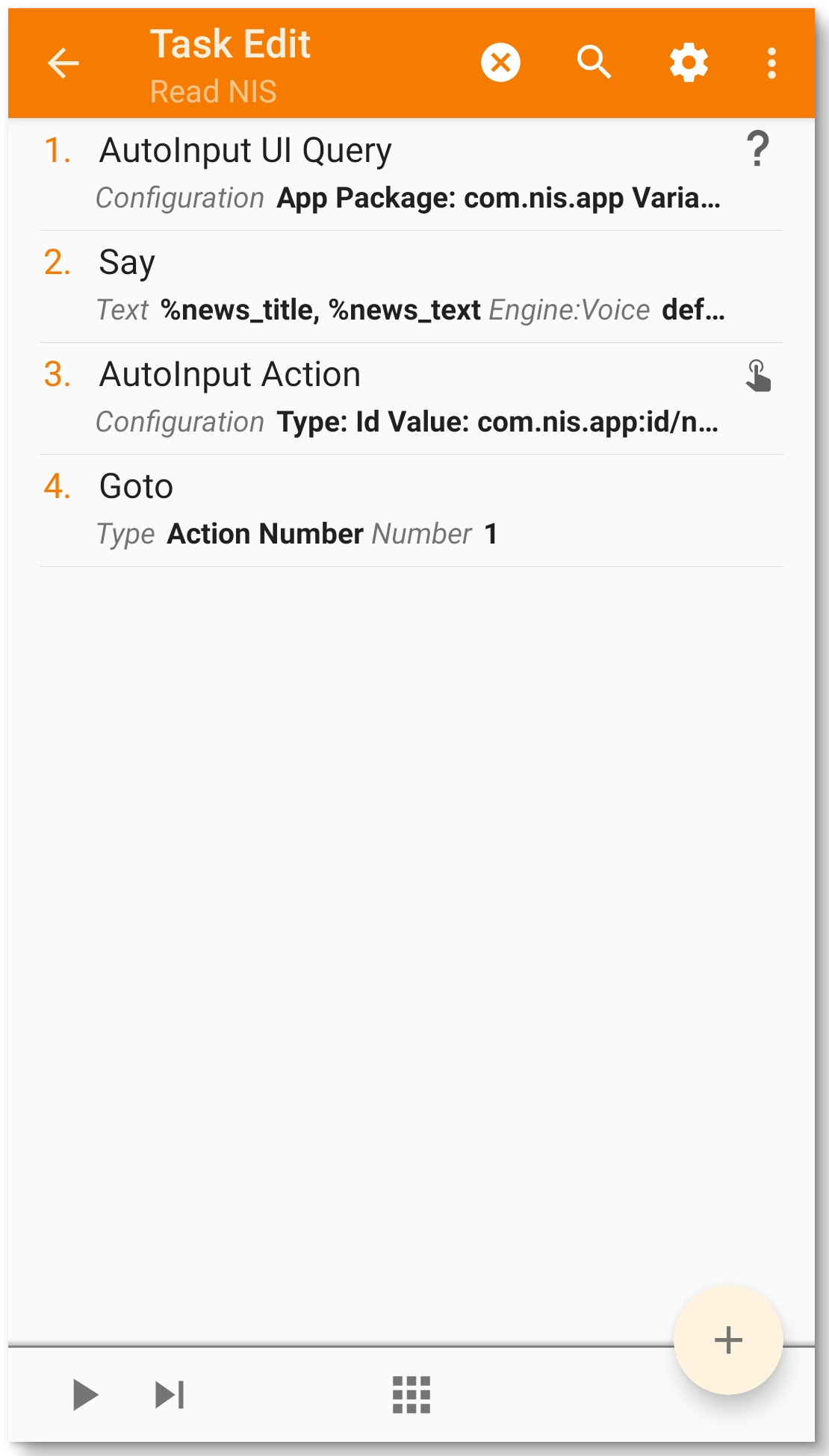
Demonstration
This should be the result when the tasker profiles do their job.
Video

Discussion
Discuss this with me on Twitter.
Newsletter
I strive to write low frequency, High quality content on Health, Product Development, Programming, Software Engineering, DIY, Security, Philosophy and other interests. If you would like to receive them in your email inbox then please consider subscribing to my Newsletter.